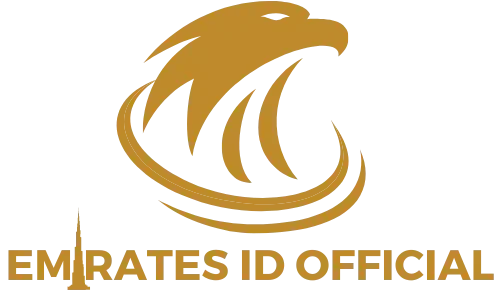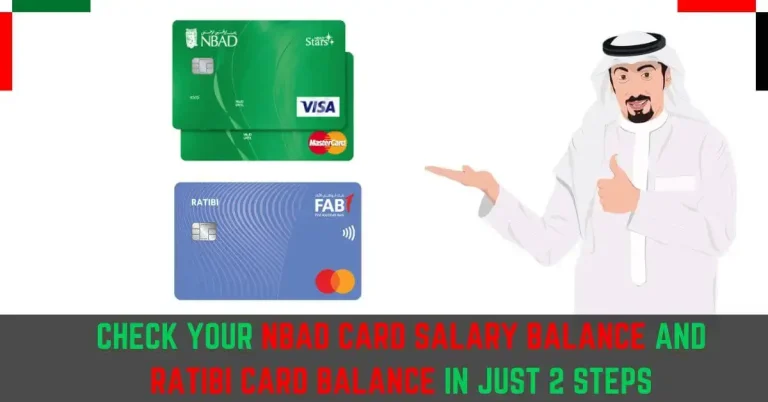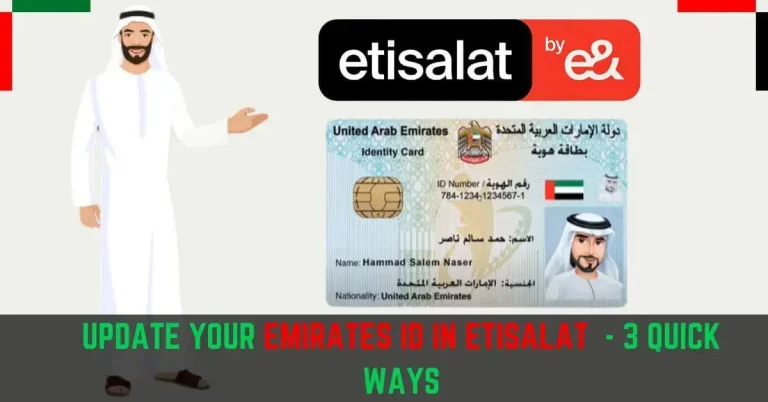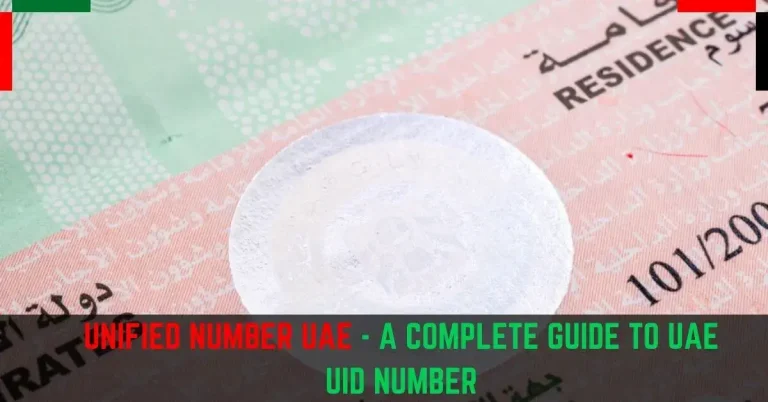How To Do Hafilat Card Balance Check & Hafilat Recharge?
If you’re living in Abu Dhabi, you must be using the bus service for transportation. In the past, it was a hell of an experience to keep your bus card balances in check and it was one of the biggest reasons people got fined. But after the introduction of Hafilat Cad, it has become smooth like butter to keep everything in balance. Today, we’ll guide you on how to do a Hafilat Card Balance Check and how you can do a Hafilat Card Recharge.
It’s important to keep your balance in check because if you ride the bus and your Hafilat balance is not enough then you’ll be fined. So, it’s important to check if you’ve enough balance before riding the bus. There are several easy to check your Hafilat Balance Check and we’ll walk you through each one of them. Let’s get started.

How To Do Hafilat Card Balance Check?
You can check your Hafilat balance online as well as offline and it totally depends on you, which one you’ll prefer.
Checking Hafilat Card Balance Online
You can check your Hafilat Card Balance Online by following the below Hafilat Card Balance Check procedure:
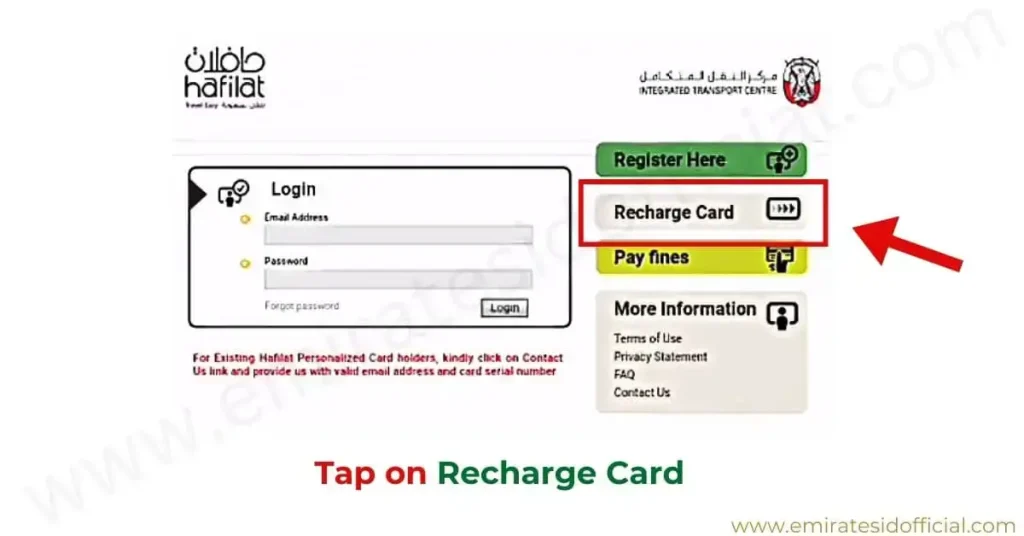
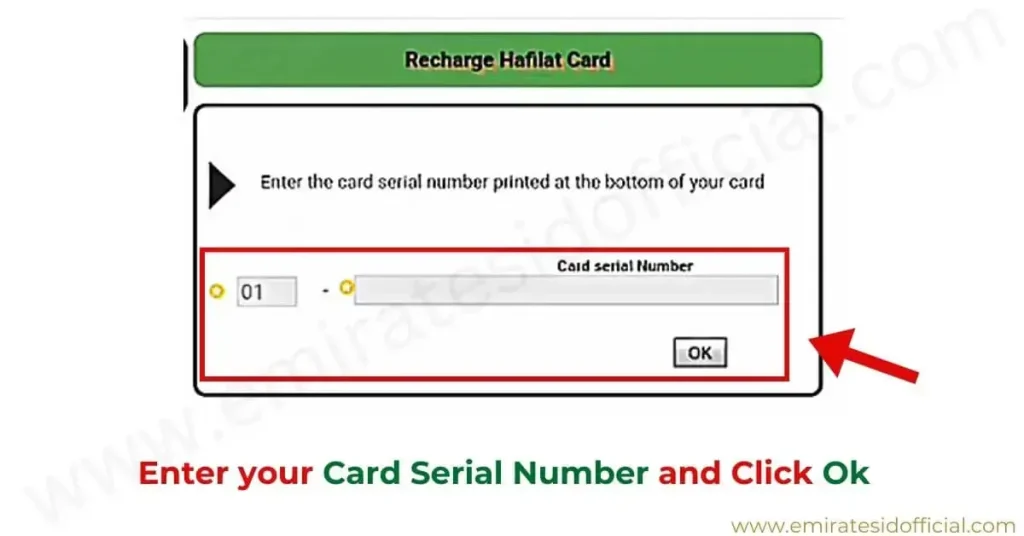
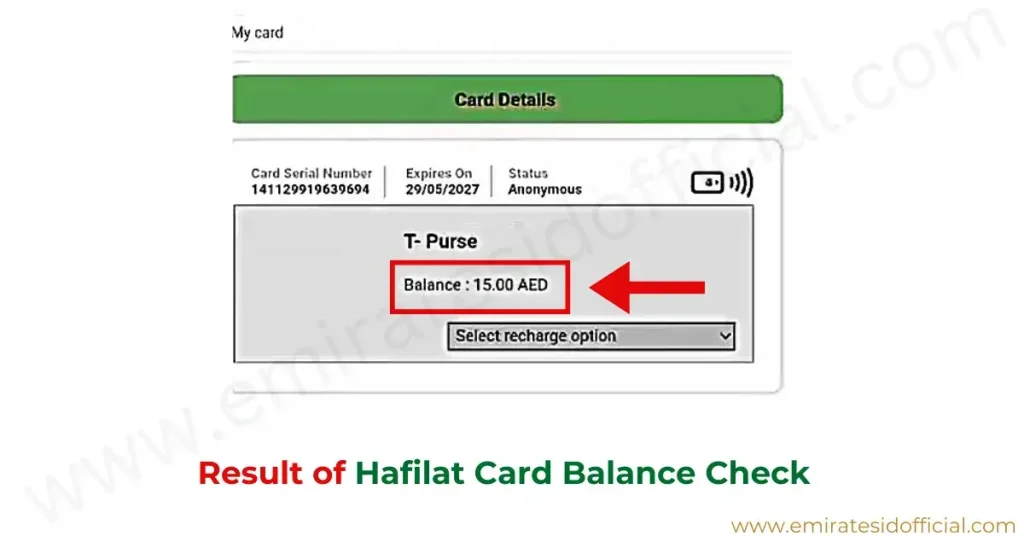
That’s how you can check your Hafilat Card Balance Online in just a few minutes.
Now, you can easily check your Ratibi card salary at Ratibi Card Salary Check.
Other Methods
There are also other methods available with which you can check your Hafilat Card balance.
So, that’s how you can do the Hafilat Card Balance Check Offline.
Now, you can clear all your queries about unified number at UAE Unified Number Guide.
How To Do Hafilat Card Recharge?
You must be thinking, ok, my Hafilat’s card balance is low, now, how can I recharge it? A complete procedure for Hafilat recharge has been explained below:
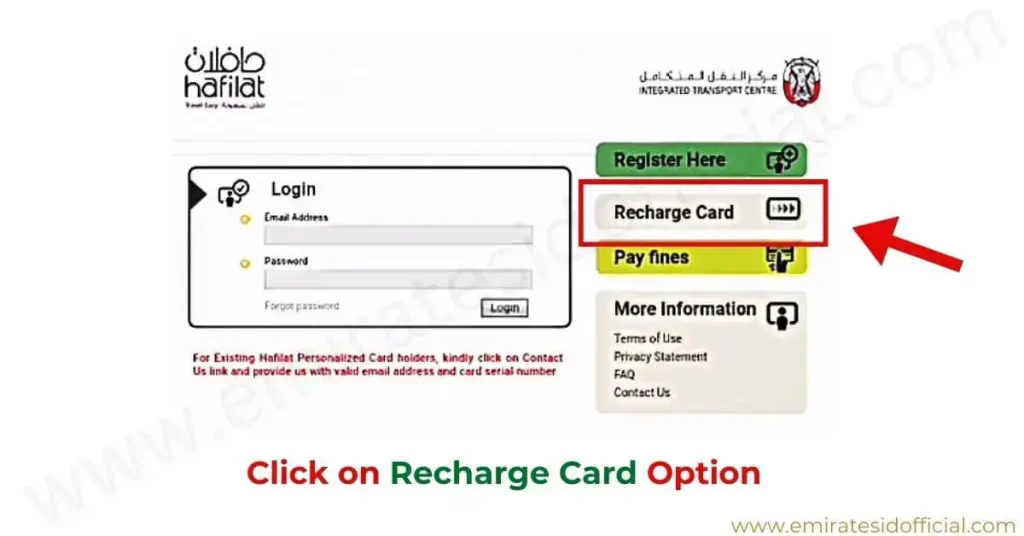
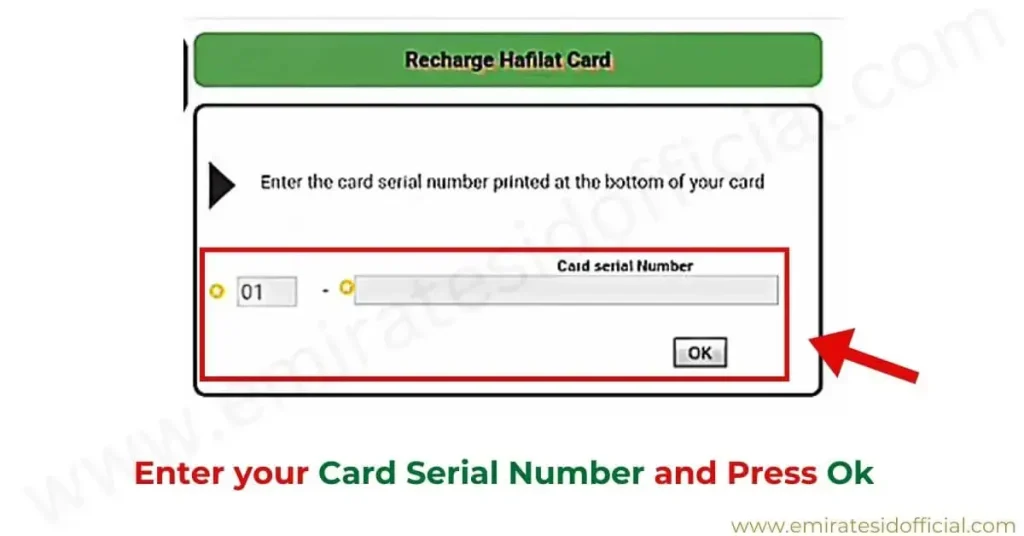
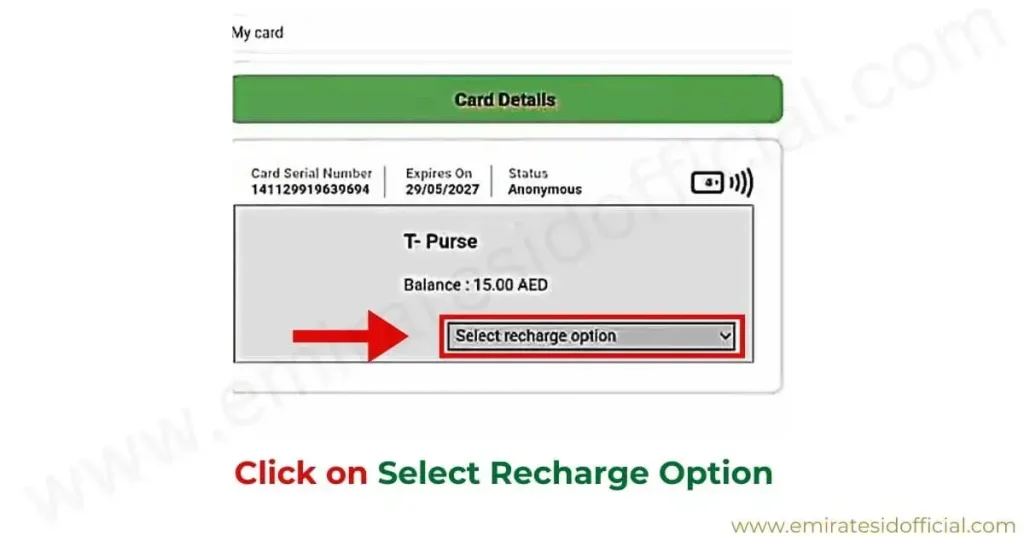
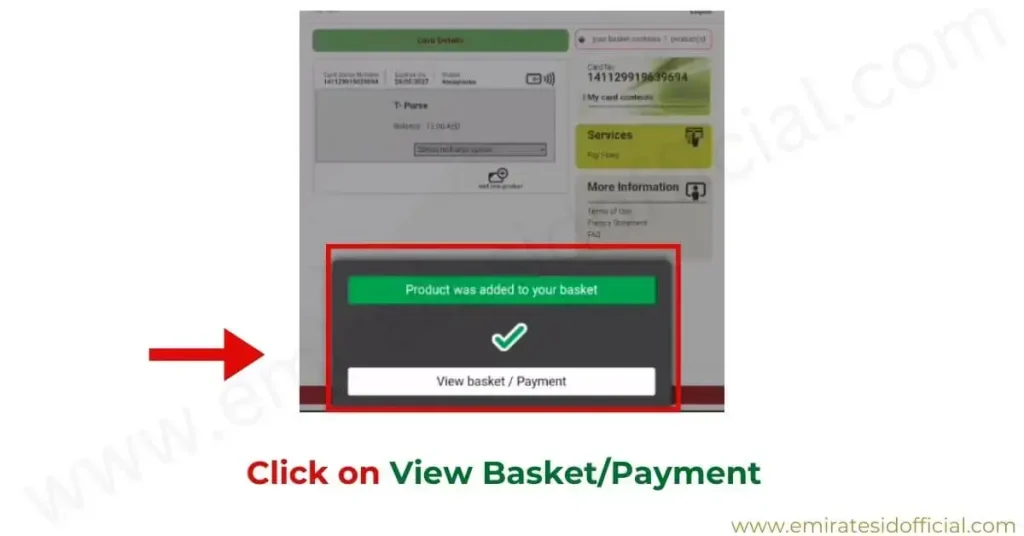
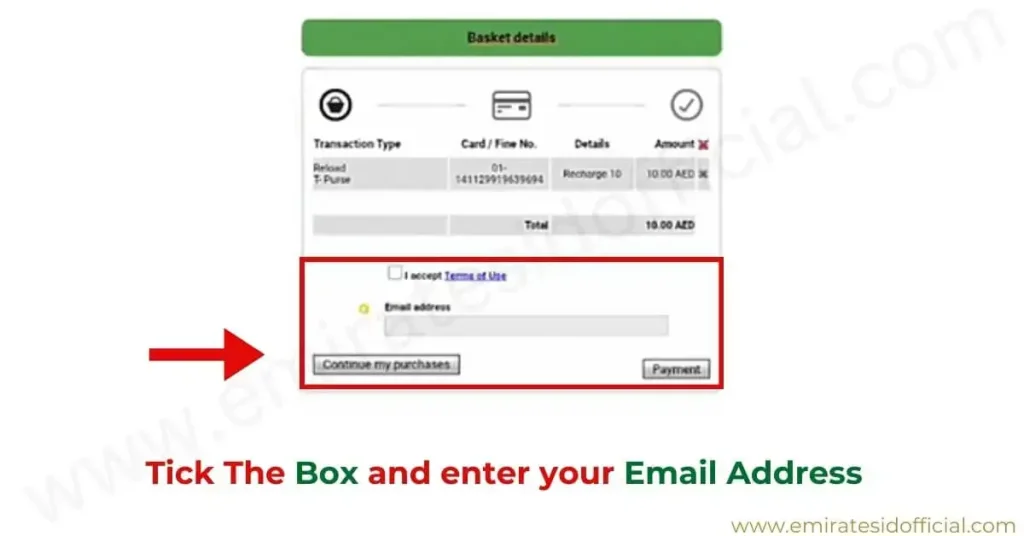

That’s how you can recharge your Hafilat card online. Another way to do a Hafilat recharge and Hafilat card balance check is by installing the DARBI App from the Google Play Store or iOS App Store.
Looking to settle in Dubai, don’t forget to go through Health Insurance in Dubai Guide which you’ll need for you and your family.
How Can I Get a Hafilat Card in Abu Dhabi?
You can buy the Hafilat card by following the below procedure:
That’s how you can buy a Hafilat card.
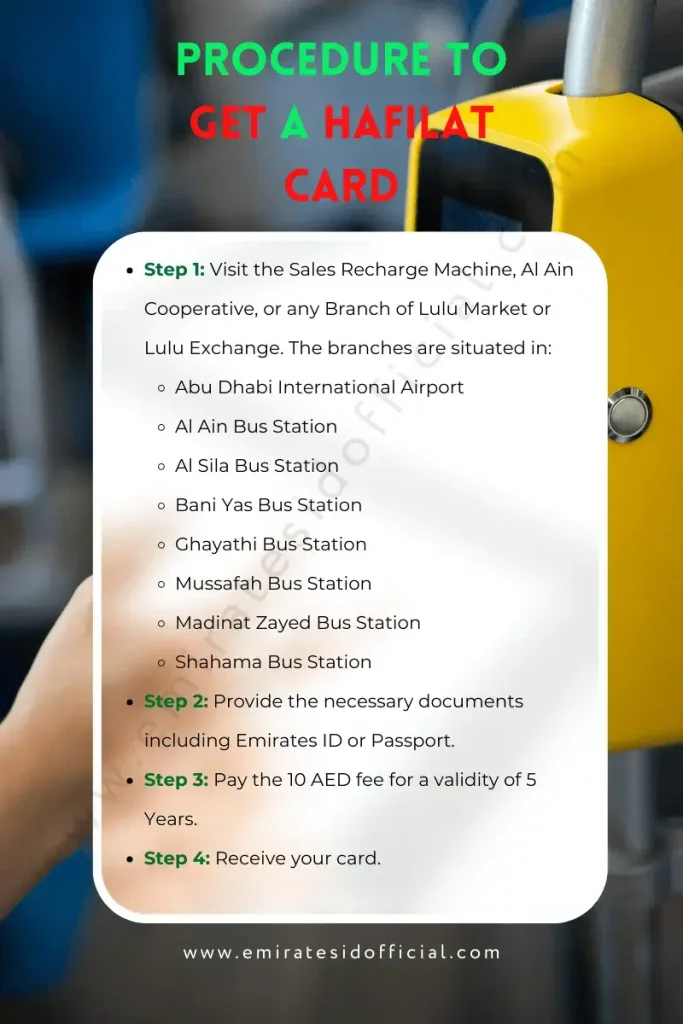
Make sure to renew your Emirates ID card on time to avoid the consequences of not renewing your Emirates ID.
Types of Hafilat Card
There are several types of Hafilat cards for every need and you can opt for one depending on your needs. The types of Hafilat cards are:
Got a fine in Dubai? Explore how you can check and pay your fines at Dubai Fine Check Guide.
FAQs
Wrapping Up
A complete procedure on how to do a Hafilat Card Balance Check along with how you can recharge your Hafilat card has been explained above. Now, you can simply read the above guidelines to check your Hafilat balance and recharge your Hafilat card. Make sure to follow the information carefully so you can smoothly proceed with the process.